Plan Management
Initial Plan Creation
Only create a plan for future terms. You do not need to add courses that a student has already completed. Only add courses that a student still needs to take.
Plan Approval
- Active/Approved plans are used for Tracking, the Course Projection report and the Plan Ahead feature in Registration Self Service.
- There should only be one Active/Approved plan for a given student.
- If student has multiple curriculums, the plan should be created under the primary program and requirements for ALL curriculums added to the primary plan.
- This requires coordination by advisors from different areas.
- This also applies to certifications and minors that are in addition to a degree.
- All approved plans must also be checked active.
- Marking a plan active indicates it is the current plan being followed by the student. Checking a plan Approved means it has been approved by an advisor.
- Advisor CAN change/modify approved plans.
- Students do not have the ability to approve a plan.
Plan Revision
- If a student has an existing plan that is outdated, have changed their major, etc. you can:
- Modify the existing plan
- Delete the old plan and start new plan
- Obsolete plans (if not deleted) should NOT be checked active and/or approved.
Plan Management
There are reports in ECUBIC to help you manage your students plans. The plan management reports are color coded to easily identify which students have plans that are on track, off track, missing plans, and plans that are not approved.
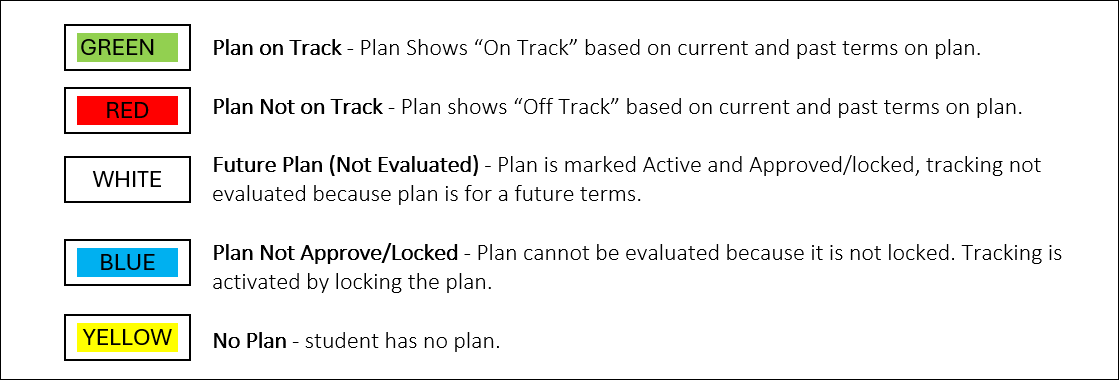
Course Projections
The course projections report allow departments to determine course need, based on the student plans. Only active/approved plans are included in the Course Projections report.
Degree Works Course Projection by Term
Access to ECUBIC
See instructions for getting access to the ECUBIC Plans reports (PDF)