Reviewing a Plan
Best Practices
- Update Plans: Plans do not automatically update when a student drops or adds a class each semester. Plans must be updated each semester by the advisor if the plan is off -track.
- Complete Plan: A complete plan is one in that following the plan as documented will be sufficient for graduation and completion of all options (majors, minors, certifications) that the student is pursuing.
- Projected Graduation Term: The expected term that the student will compete all degree requirements. When a plan is complete, this will be the last term on the student’s plan
Tracking
Tracking is used to monitor whether a student is completing the degree plan as approved by the advisor and is used by the course projection reports.
- Tracking is turned on by checking the Approved checkbox in the plan information block.
- Tracking is done on current and past terms.
- Future planned terms are not tracked and have a status of — (not evaluated).
- After registration each term, tracking is updated on the plans by the Registrar’s office on a periodic basis for the future pre-registered term.
- Tracking is updated by editing a student’s plan.
Term Tracking Statuses
- ONTRACK – A student is “on-track” when they are enrolled, successfully complete all classes on their degree plan.
- OFFTRACK – A student is “off-track” when they do not successfully complete with a minimum grade, enroll or withdraw from one or more courses listed in their degree plan for the specified term. Off-Track plans can be corrected by moving the off-track course to a future term or removing from the plan.
- NOTEVALUATED – A future term will display — – when the term has not be evaluated for tracking.
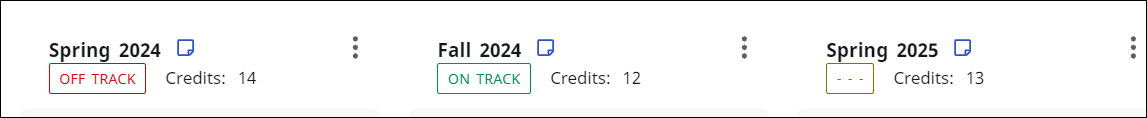
Overall Plan Tracking Status
A plan will be considered OFF TRACK if one or more terms are marked as OFF TRACK.
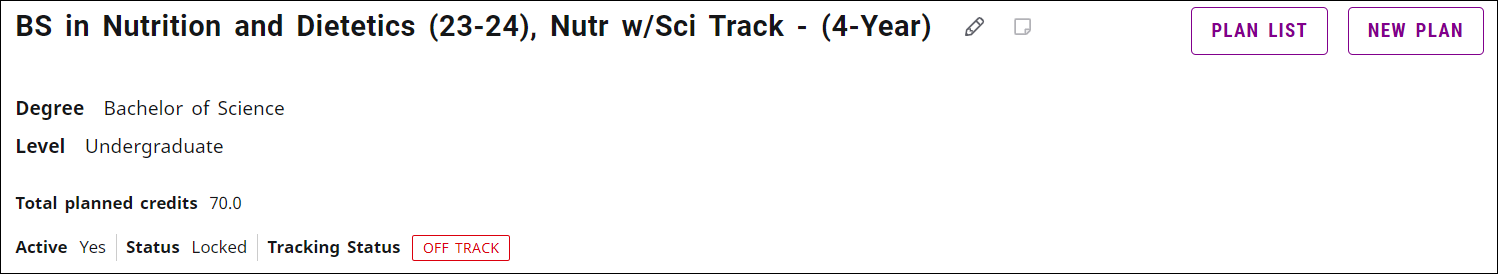
Planner Audit
- Generating audits from students’ plans will show their progress towards their degree if all of their planned requirements are completed successfully.
- The Planner Audit is used to review the students plan.
- The Planner Audit displays classes taken, currently in-progress, substituted, pre-registered and planned classes that are used to fulfill the block requirements.
- Completed classes are indicated by a green checkmark, in-progress and pre-registered courses are indicated by a blue box with a white tilde and planned courses are indicated by the word PLAN in blue with the semester the student intends to take the course.
- Any outstanding requirements will have an open red box beside them.
- A complete plan will display a worksheet that meets all degree requirements.