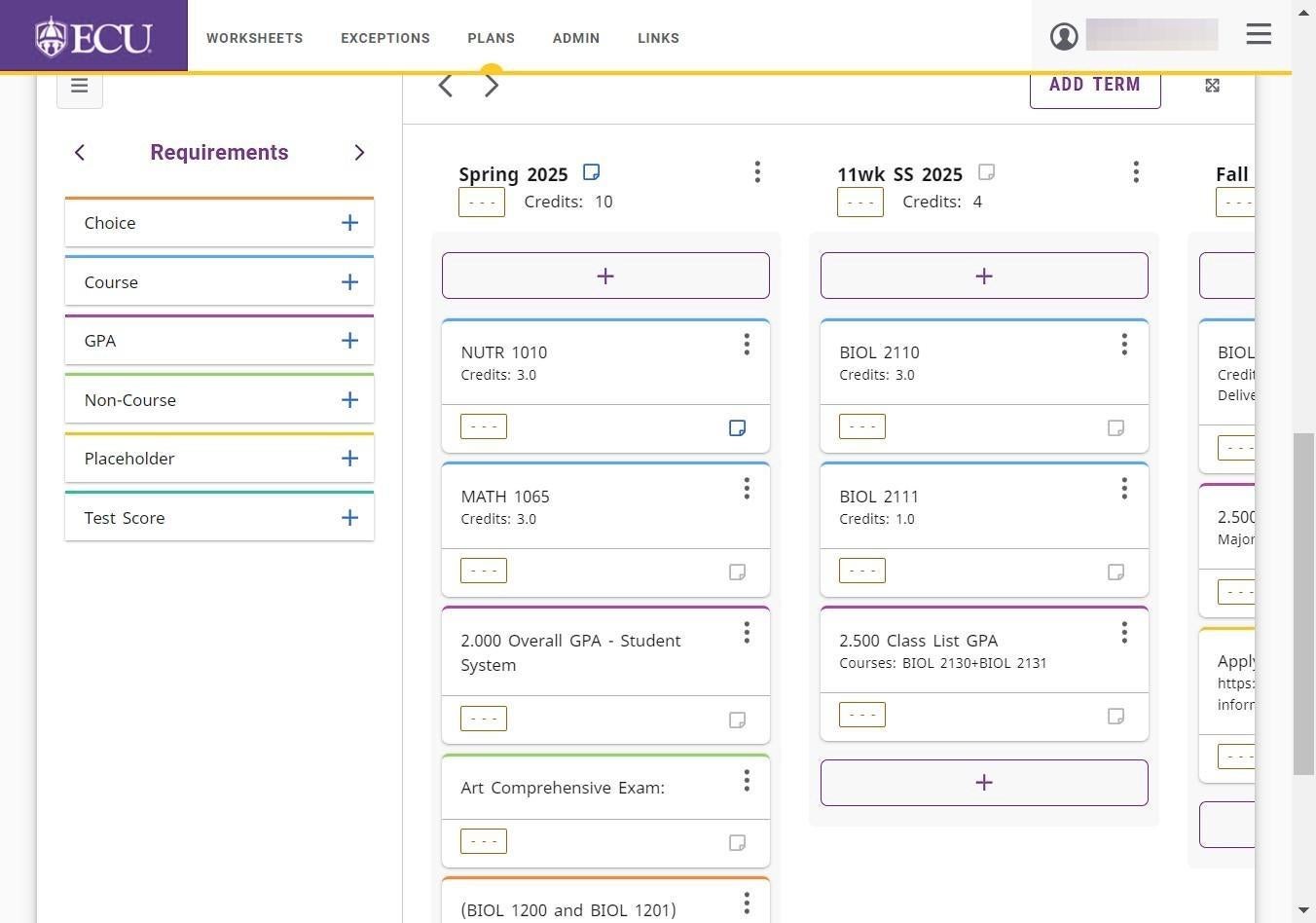How to Add a Term Note
Notes should not contain any personal student information and should adhere to FERPA guidelines. Notes on Degree Works audits are visible to the individual student and ALL faculty and staff that have access to Degree Works.
Review the How to Format Notes instructions.
- Click on the “Note” icon next to the term.
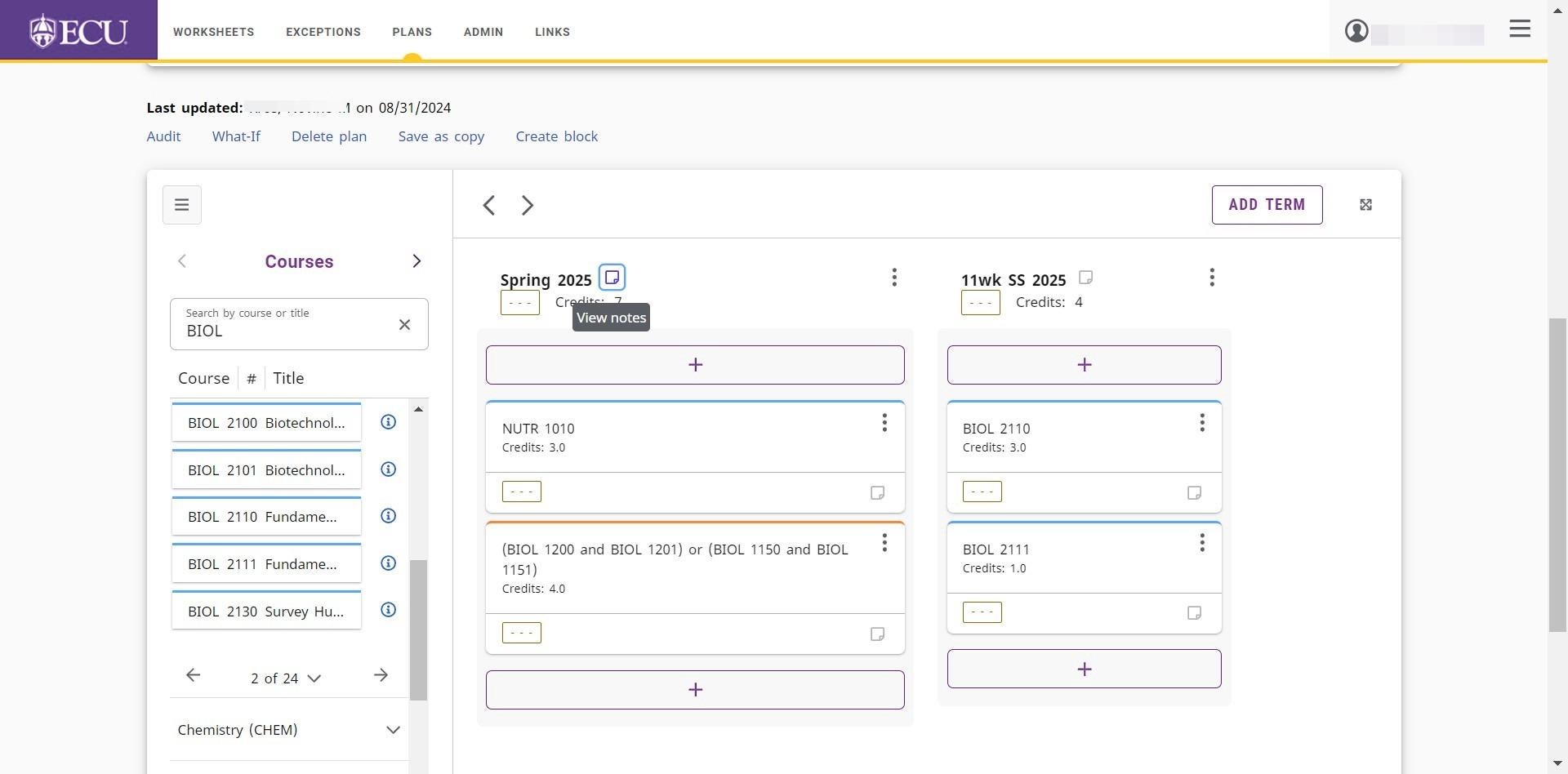
- Click the”ADD A NEW NOTE” button.
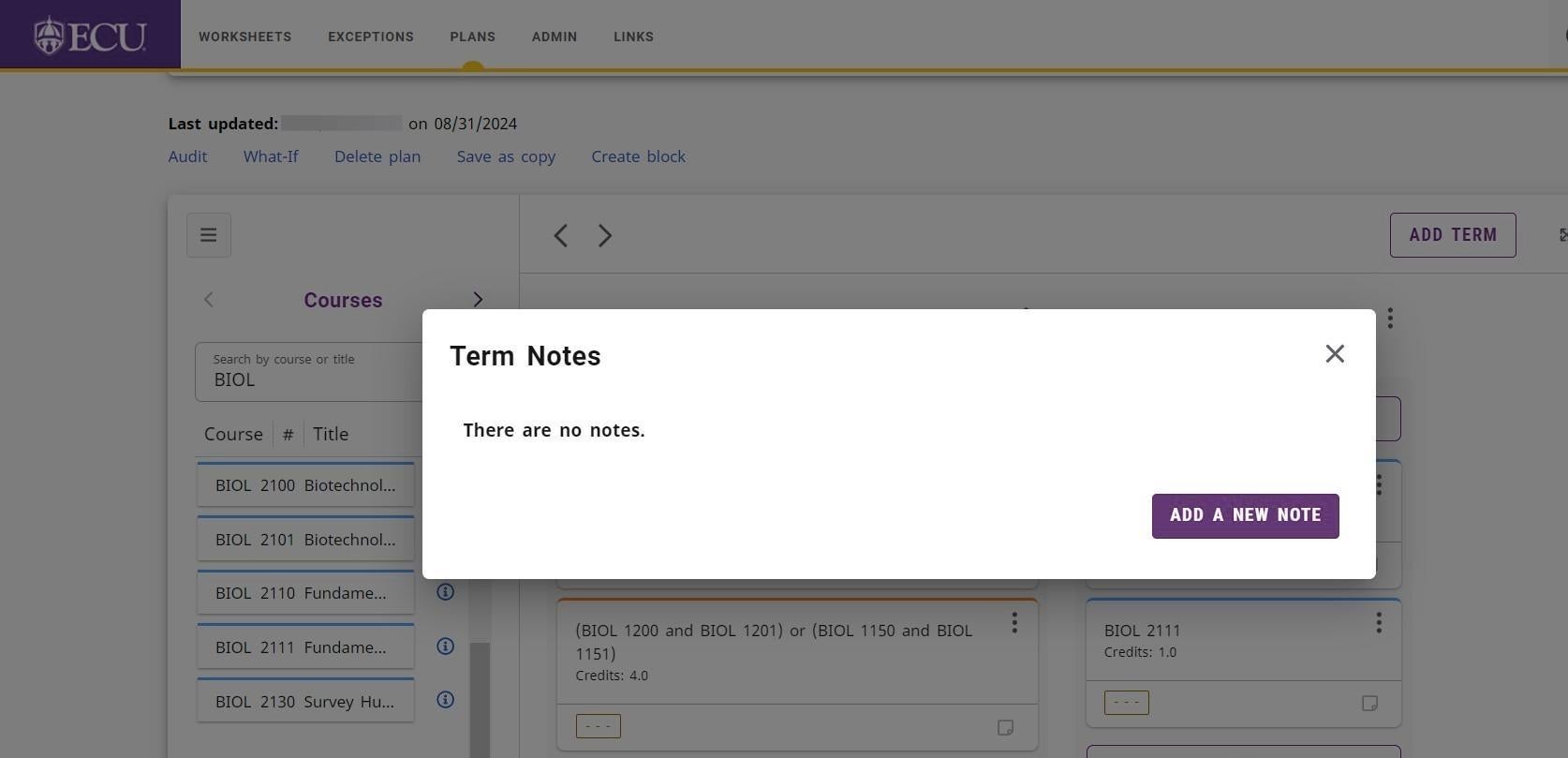
- Type the note in the “Add description” field.
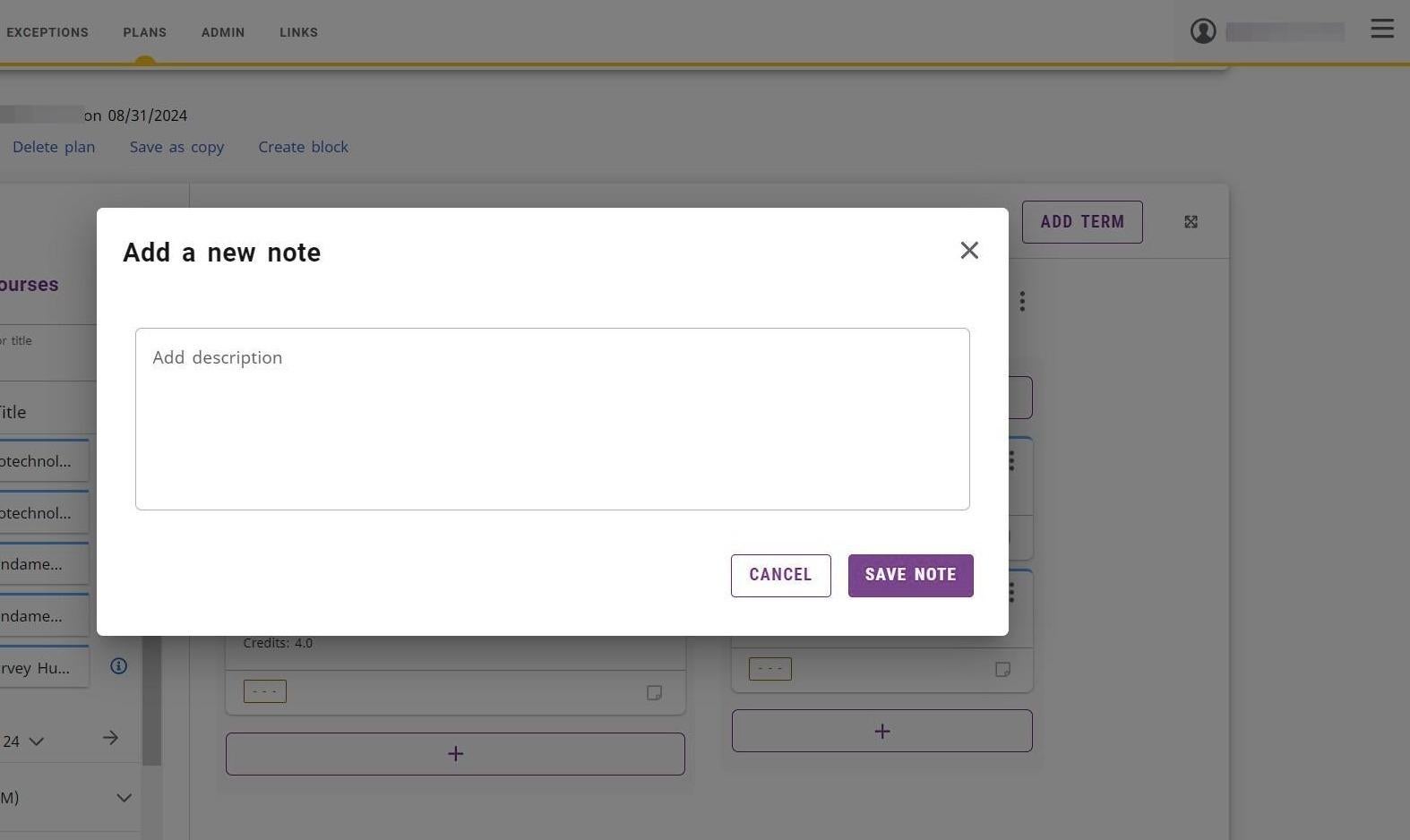
- Click the “SAVE NOTE” button.
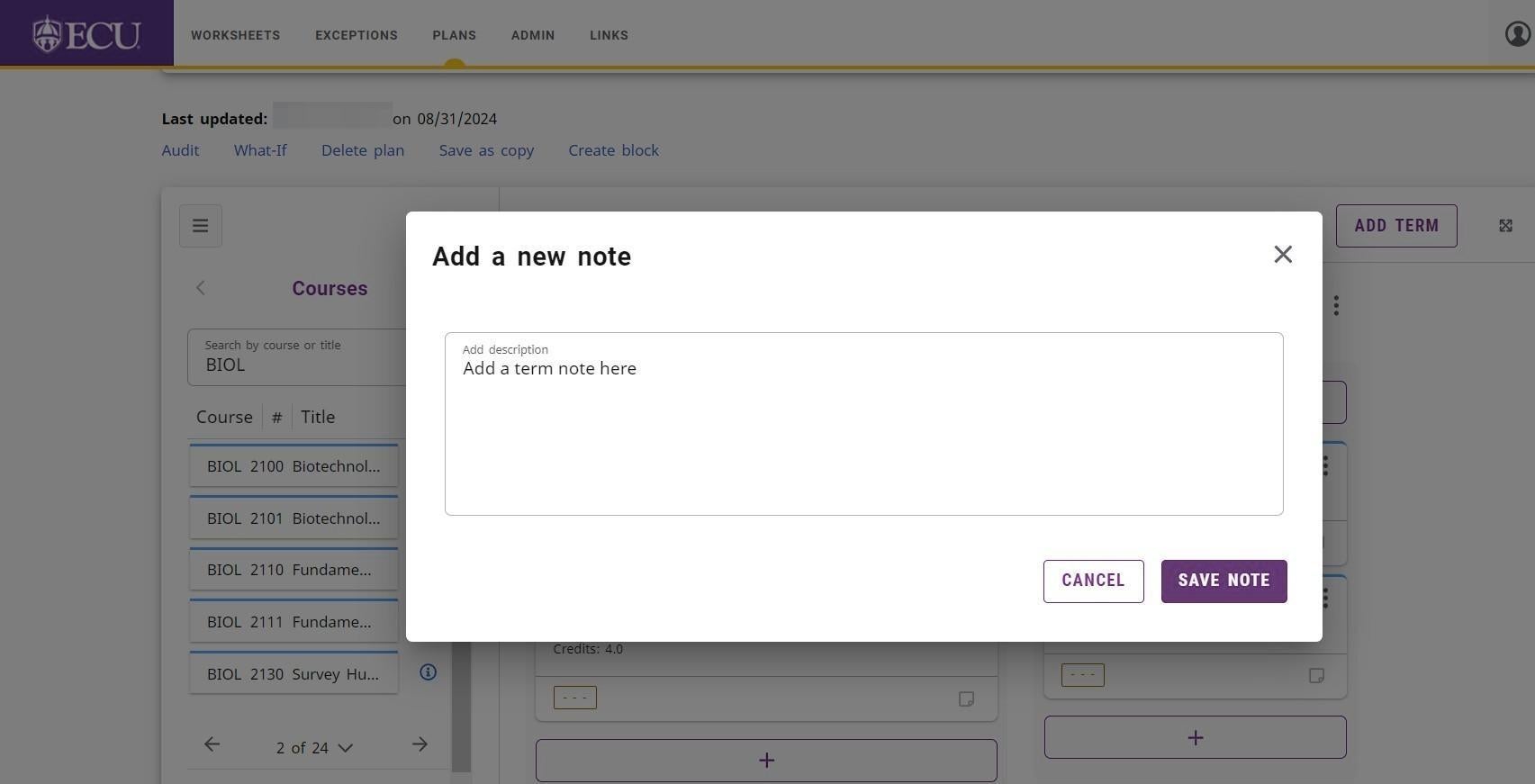
- Click the Close “X” icon to exit the Term Notes window.
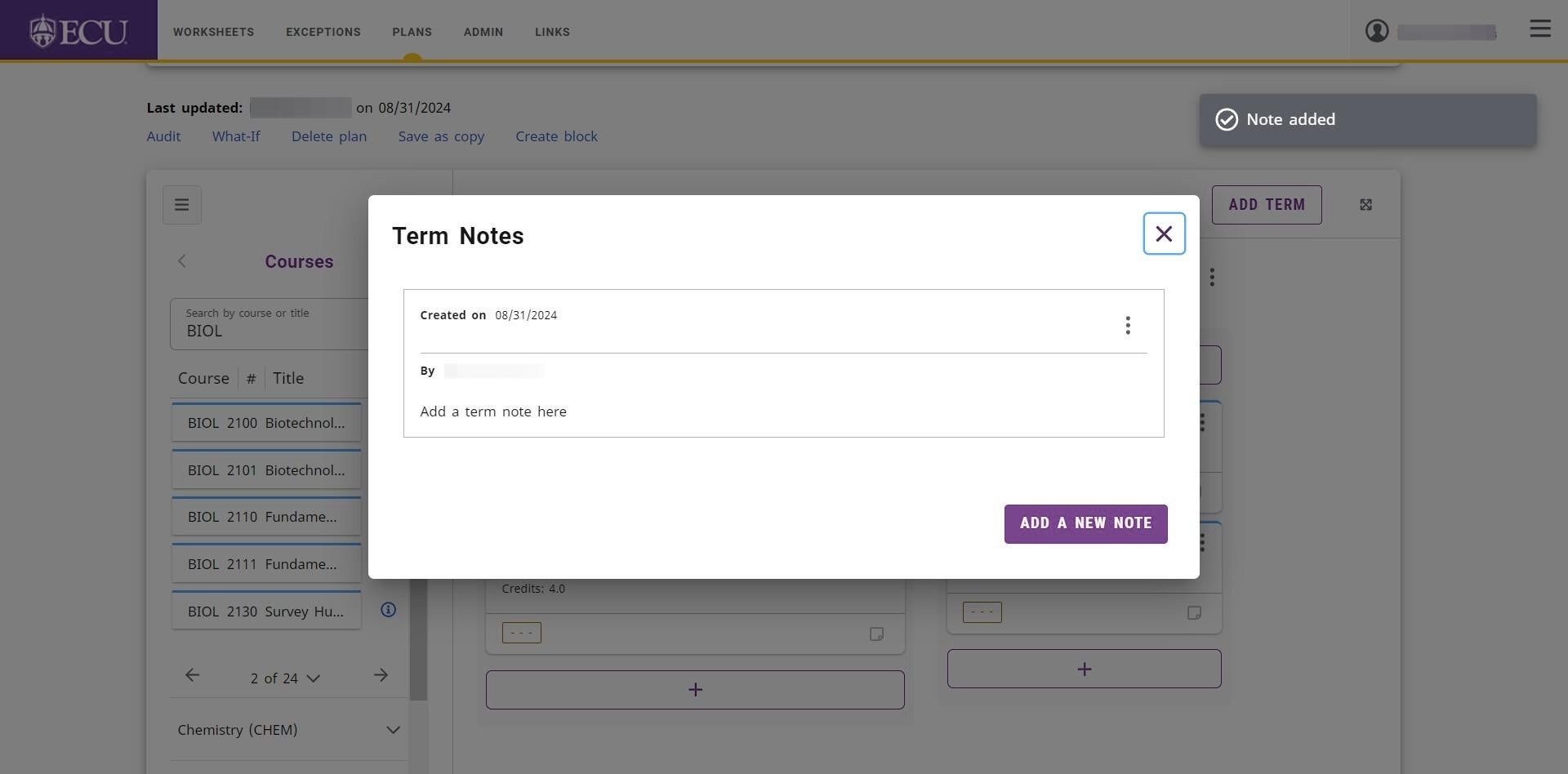
- Term note icons highlighted in blue indicates that a term note exists.