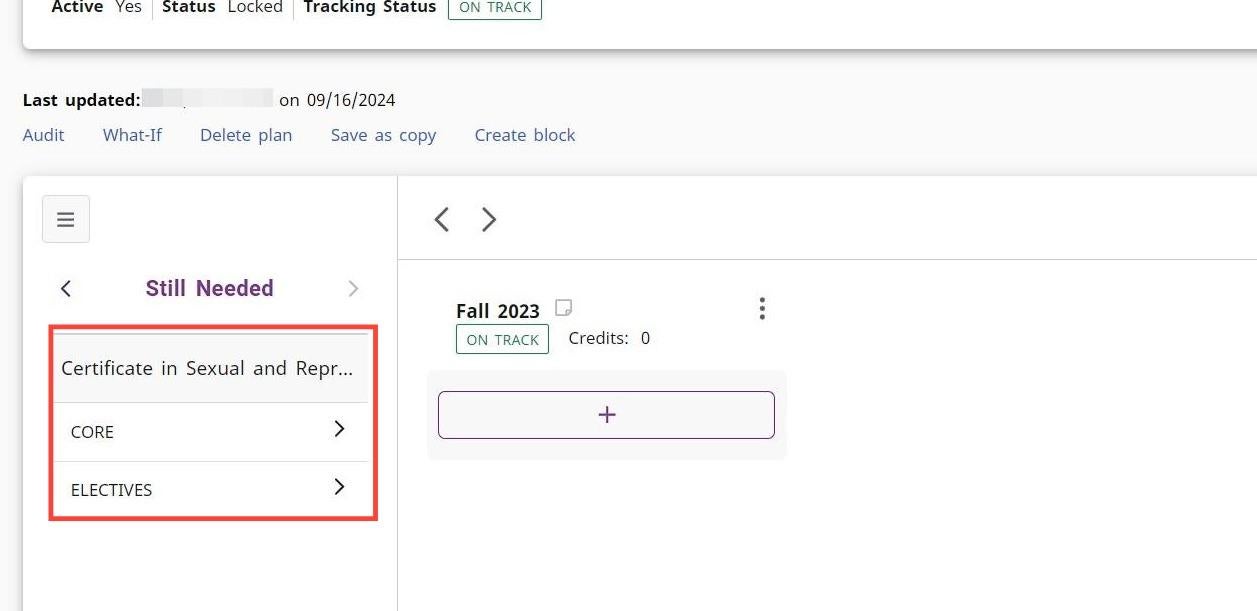How to Add Requirements from a Secondary Worksheet
Students with multiple curriculums that have different degree types (BA and BS, BS and CERT, BA and CERT, etc.) will have more than one Degree Works worksheet.
- Students with multiple curriculums/worksheets should have only one plan.
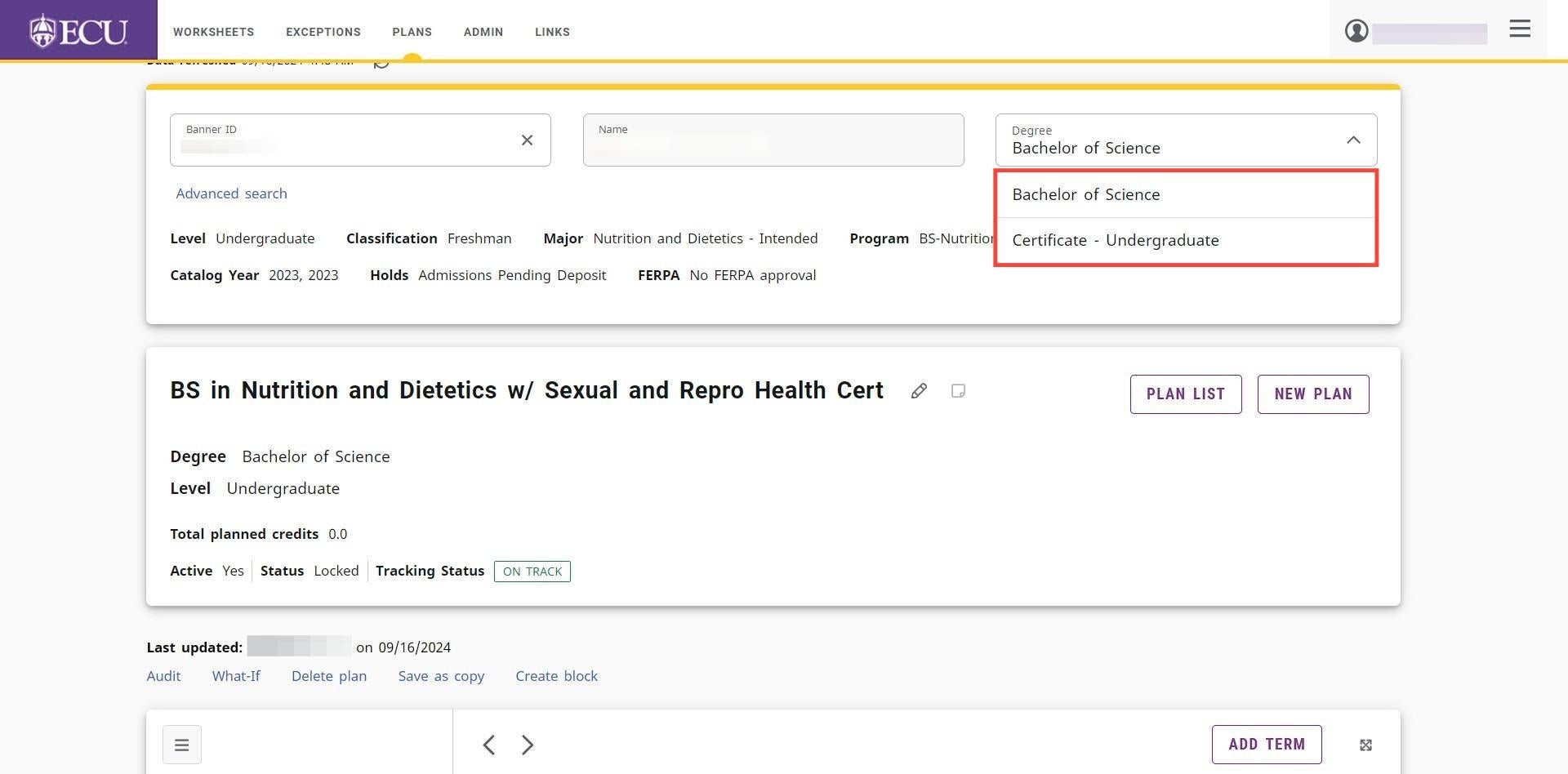
- By default, the plan will display the requirements from the primary curriculum /worksheet.

- To view/add requirements for a secondary curriculum/worksheet, click the Edit icon on the Plan information block.
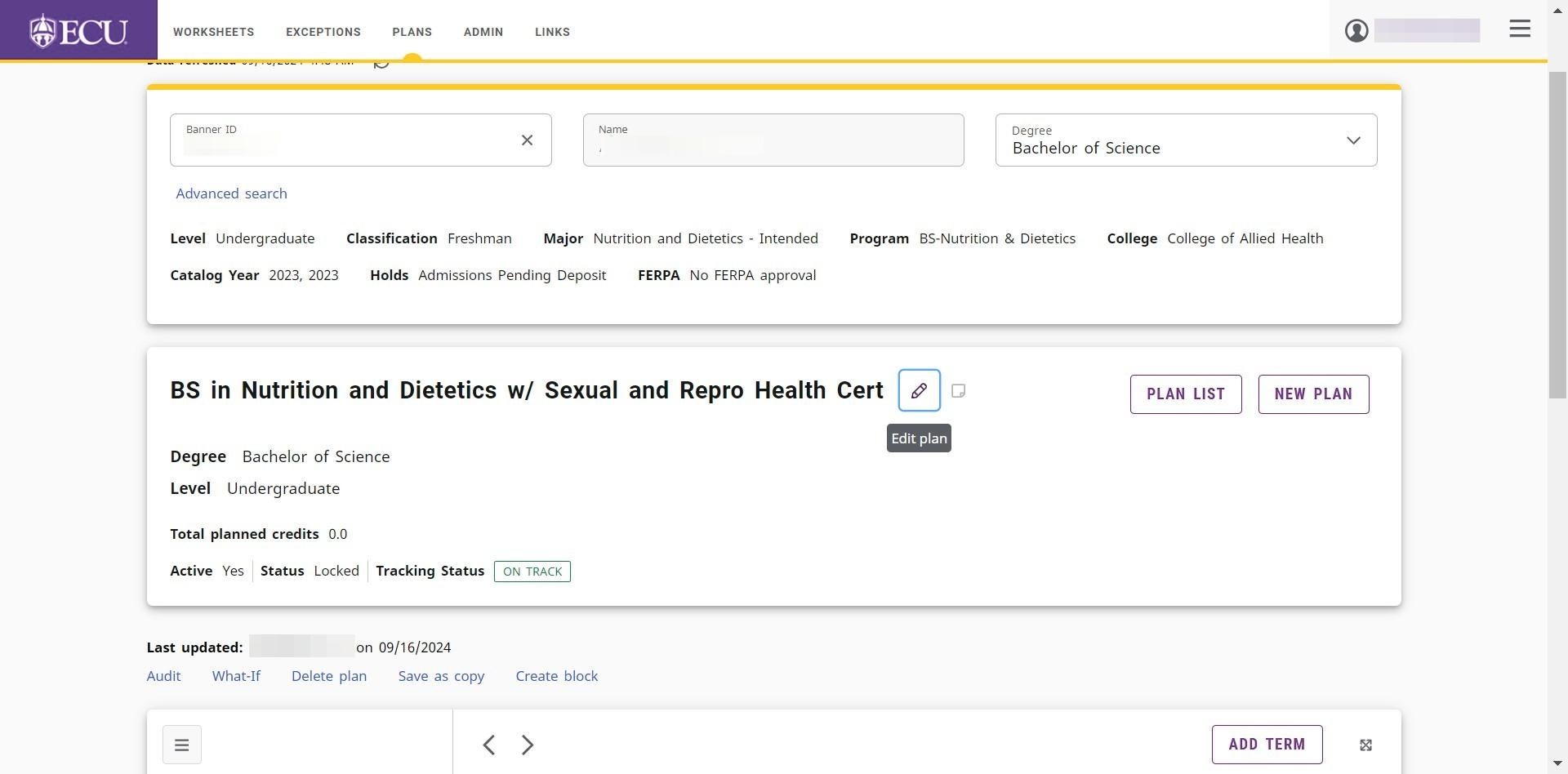
- Select the secondary curriculum from the Degree drop down menu
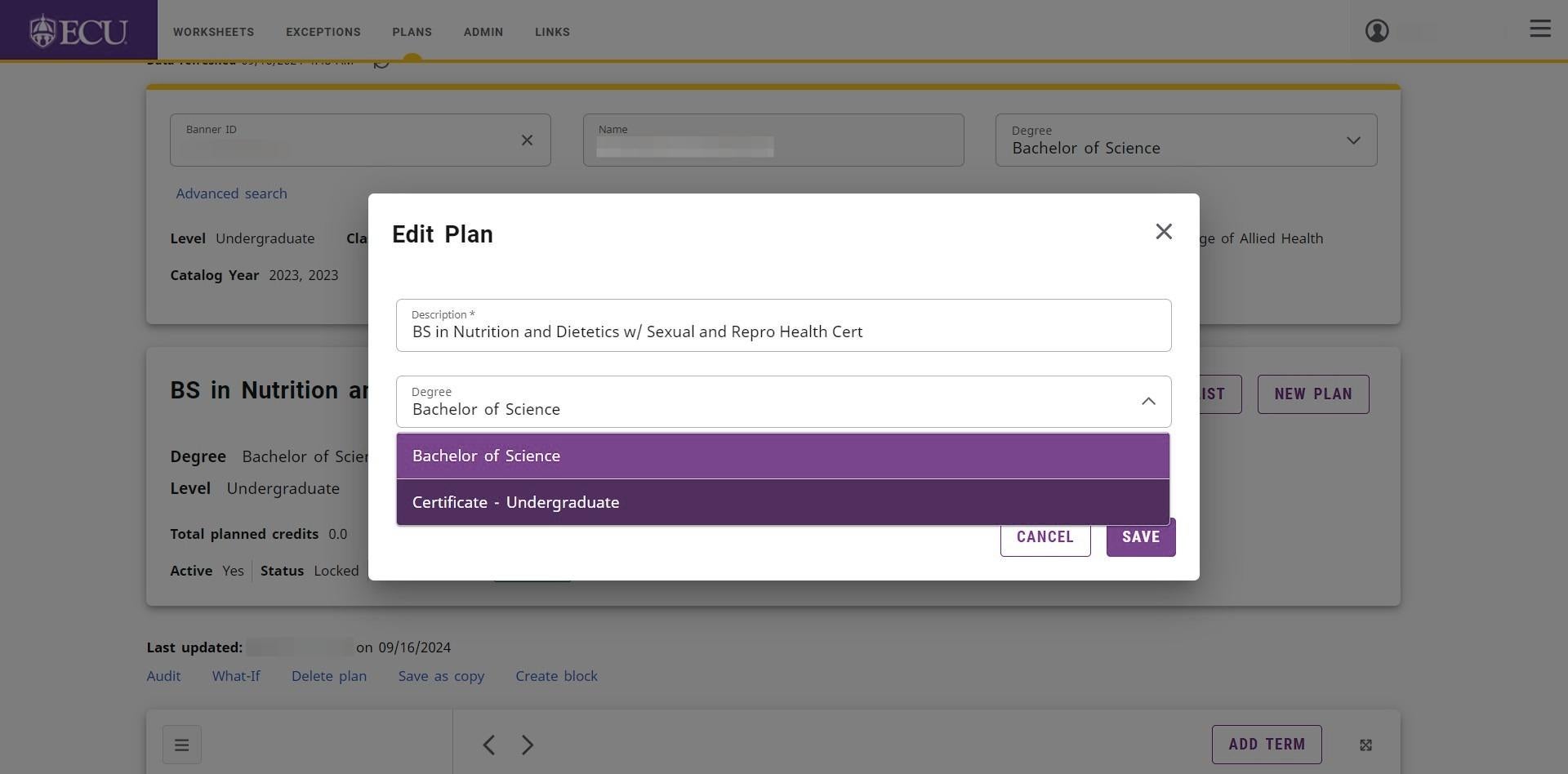
- Click the “SAVE” button.
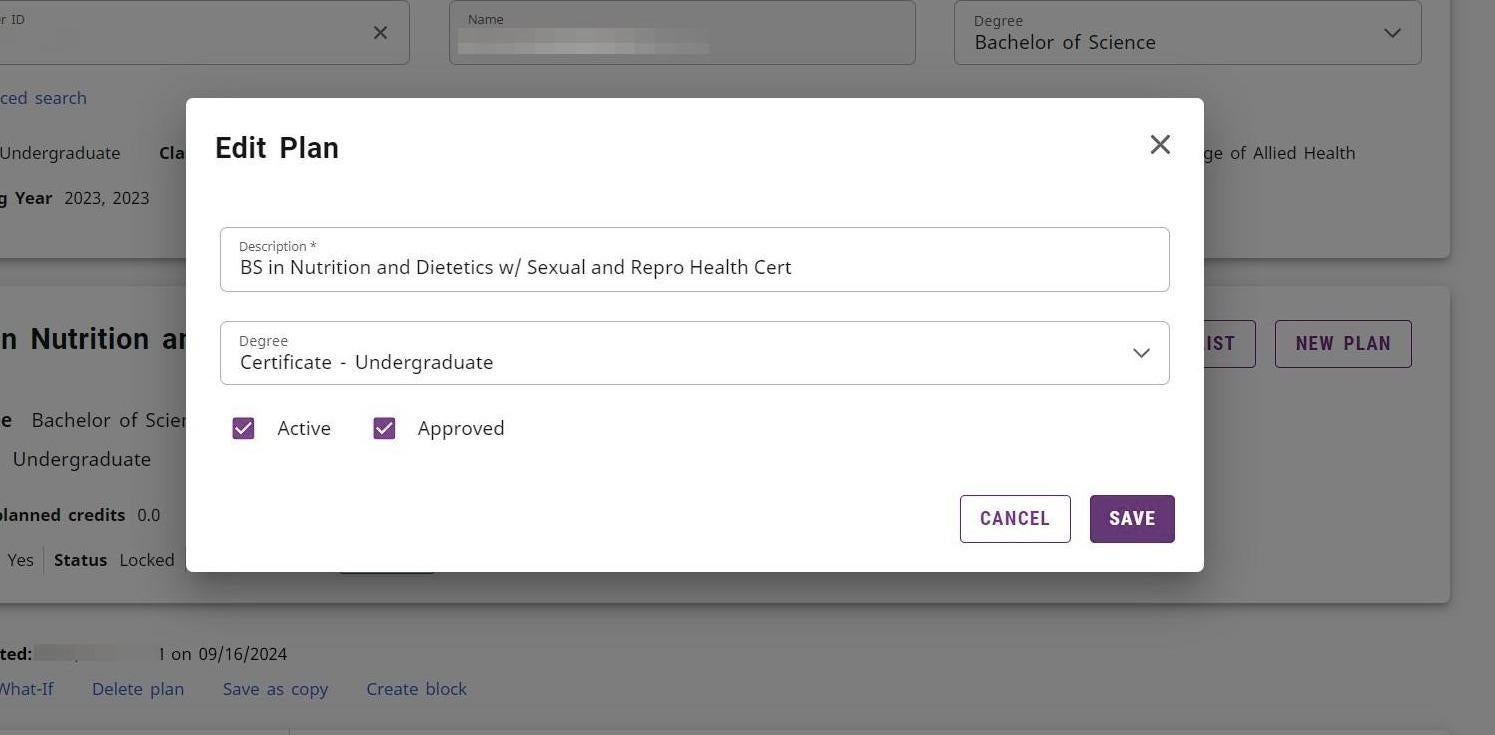
- The secondary curriculum requirements are now displayed and can be added to the plan.