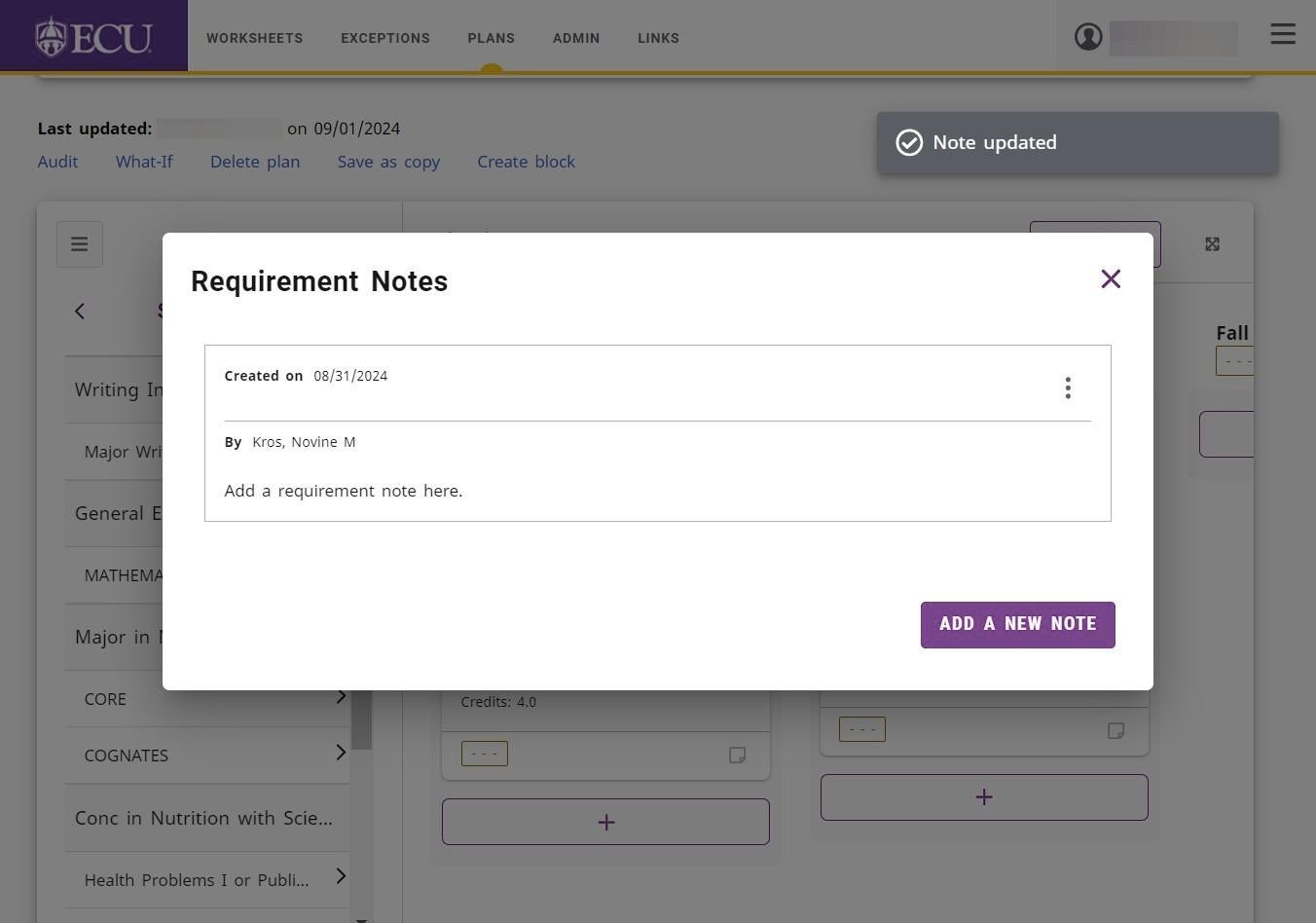How to Edit a Note
- Click on the Note icon you wish to edit.
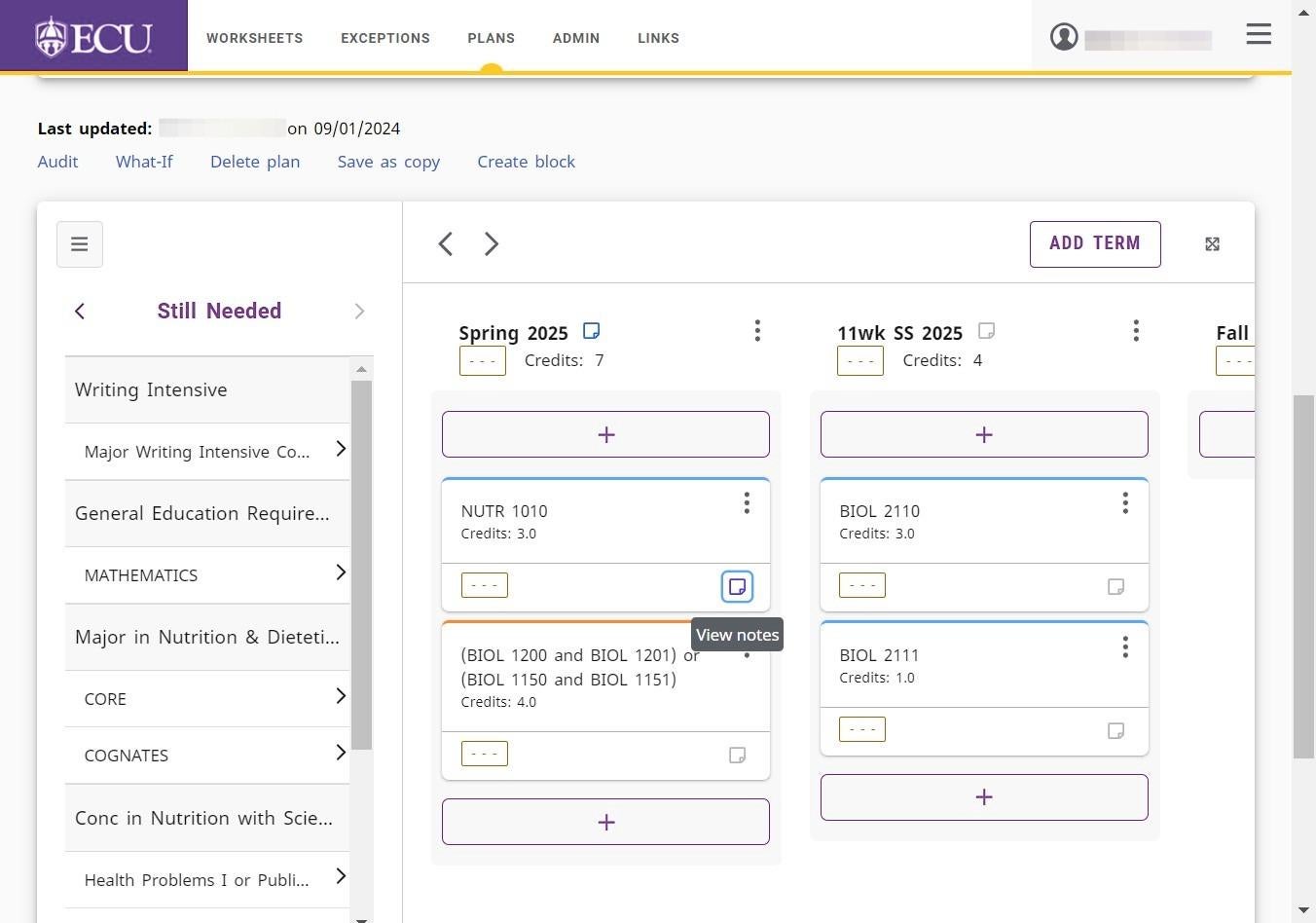
- Click the “More options” icon.
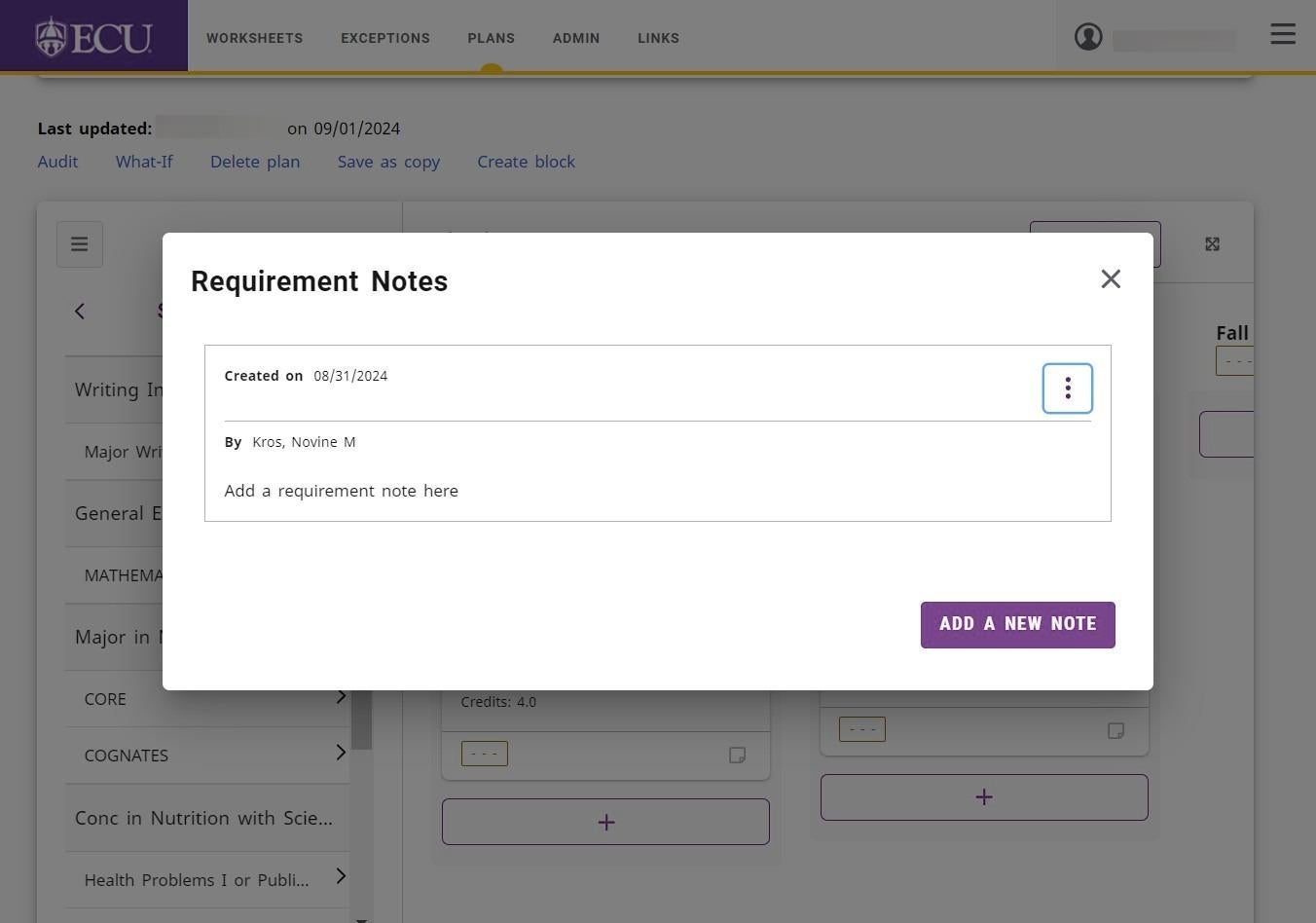
- Select “Edit note” from the drop down menu.
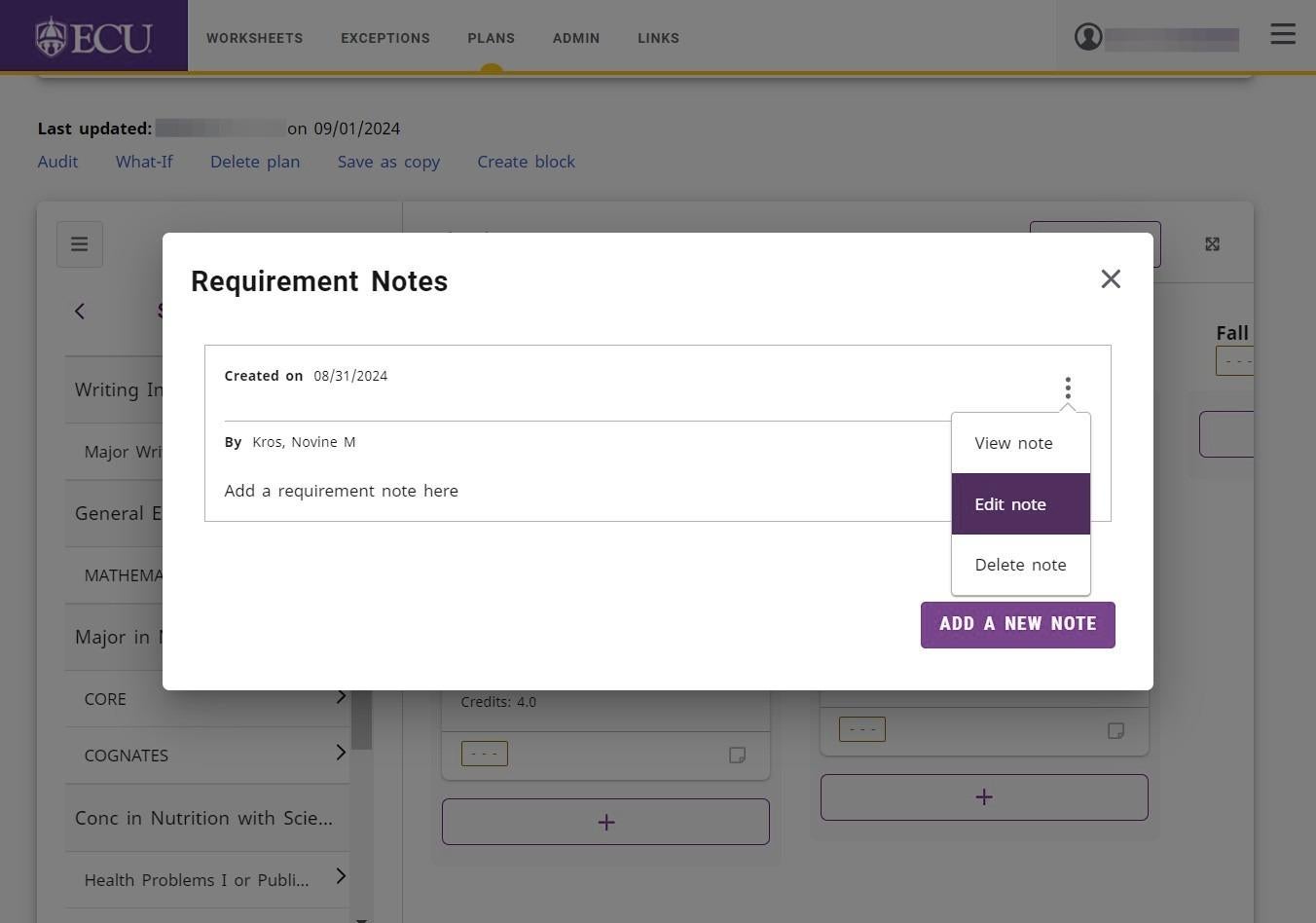
- Click in the “Add description” field to edit the note.
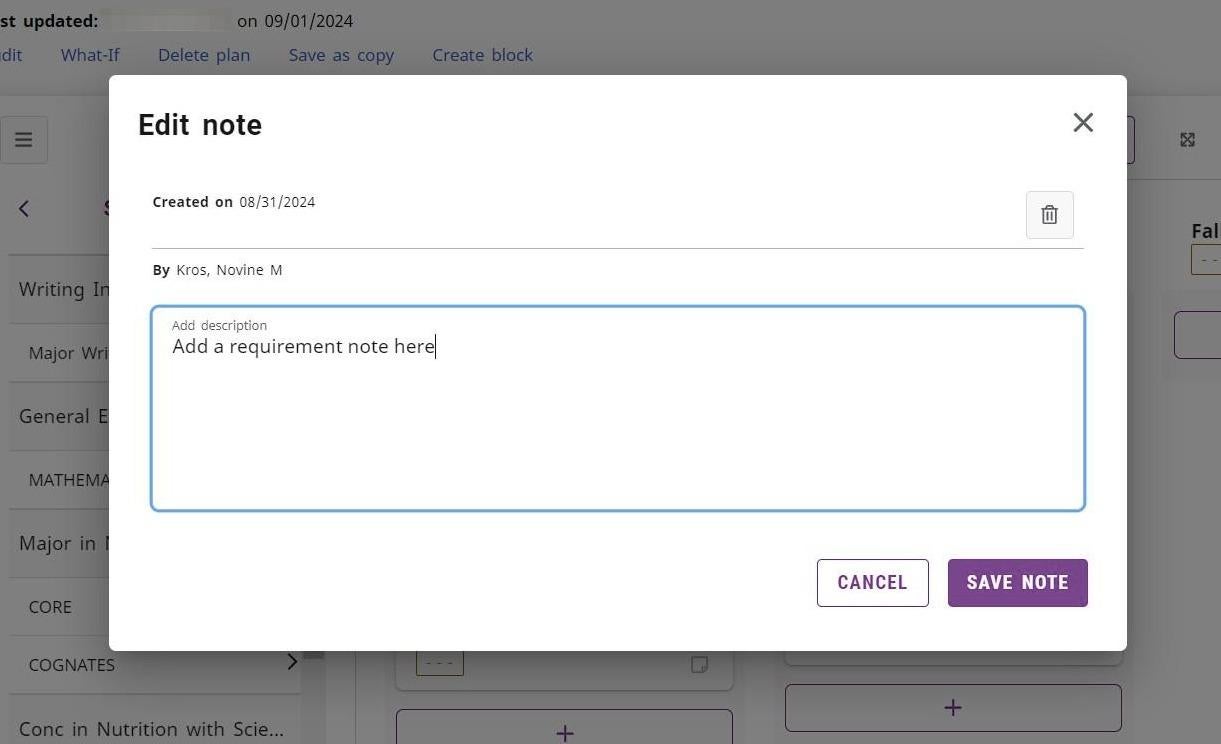
- Click the “SAVE NOTE” button.
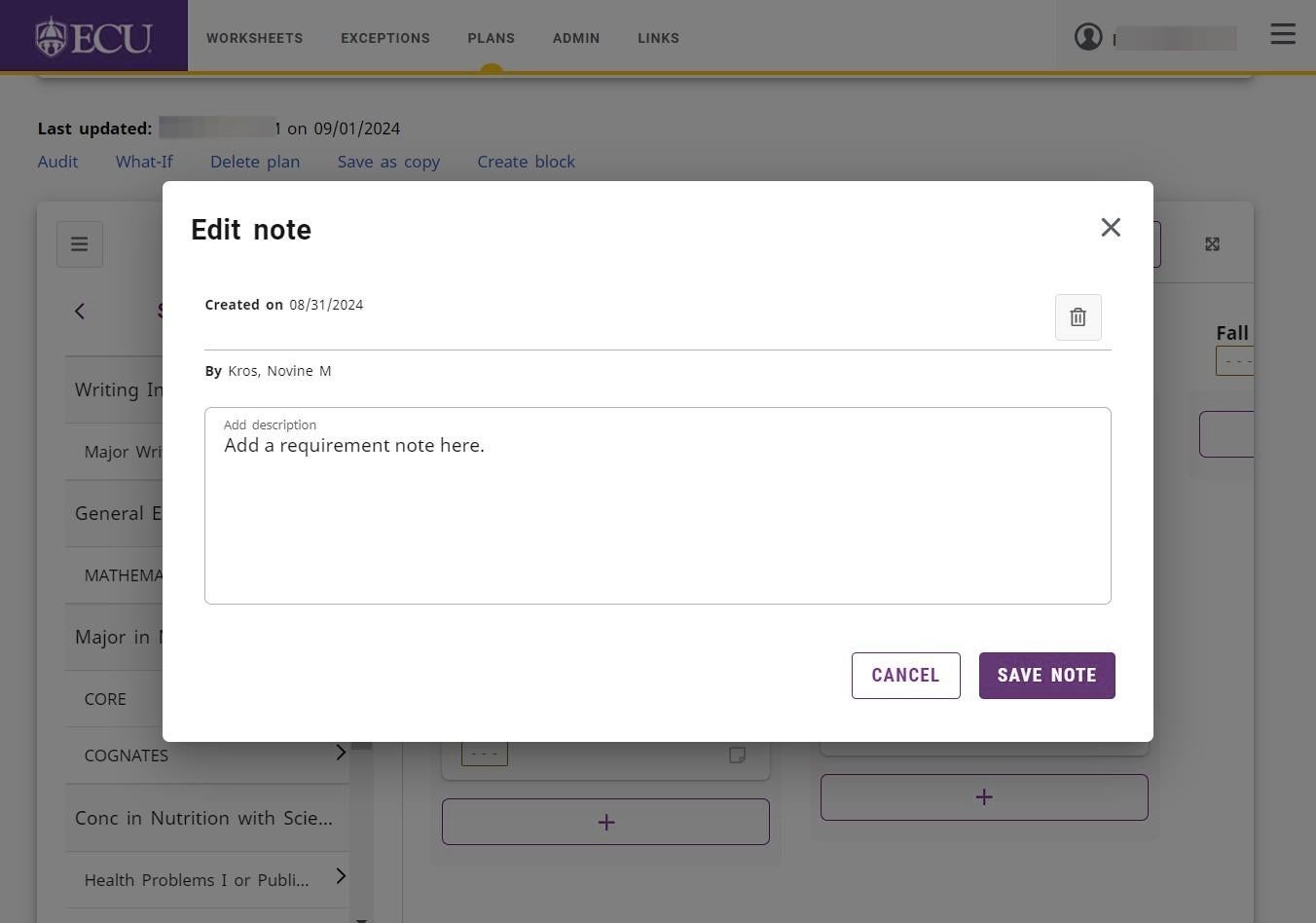
- Click the “X” icon to close the Notes window.