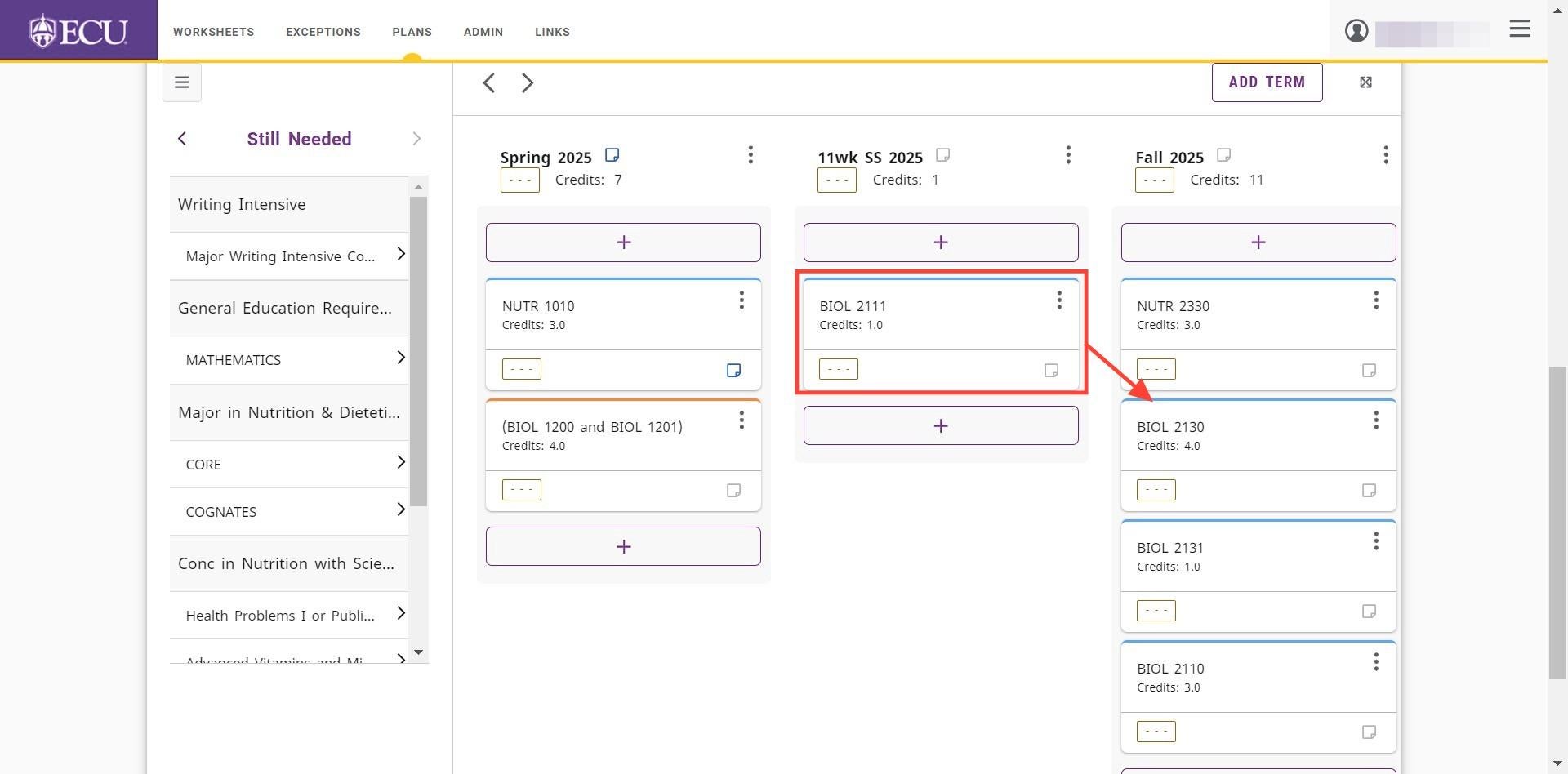How to Reassign or Move a Requirement
Requirements can be reassigned or moved by 1) using the “Reassign this requirement from the “More options menu or by 2) clicking and dragging the requirement to another term.
Click on the “More options” icon on the requirement.
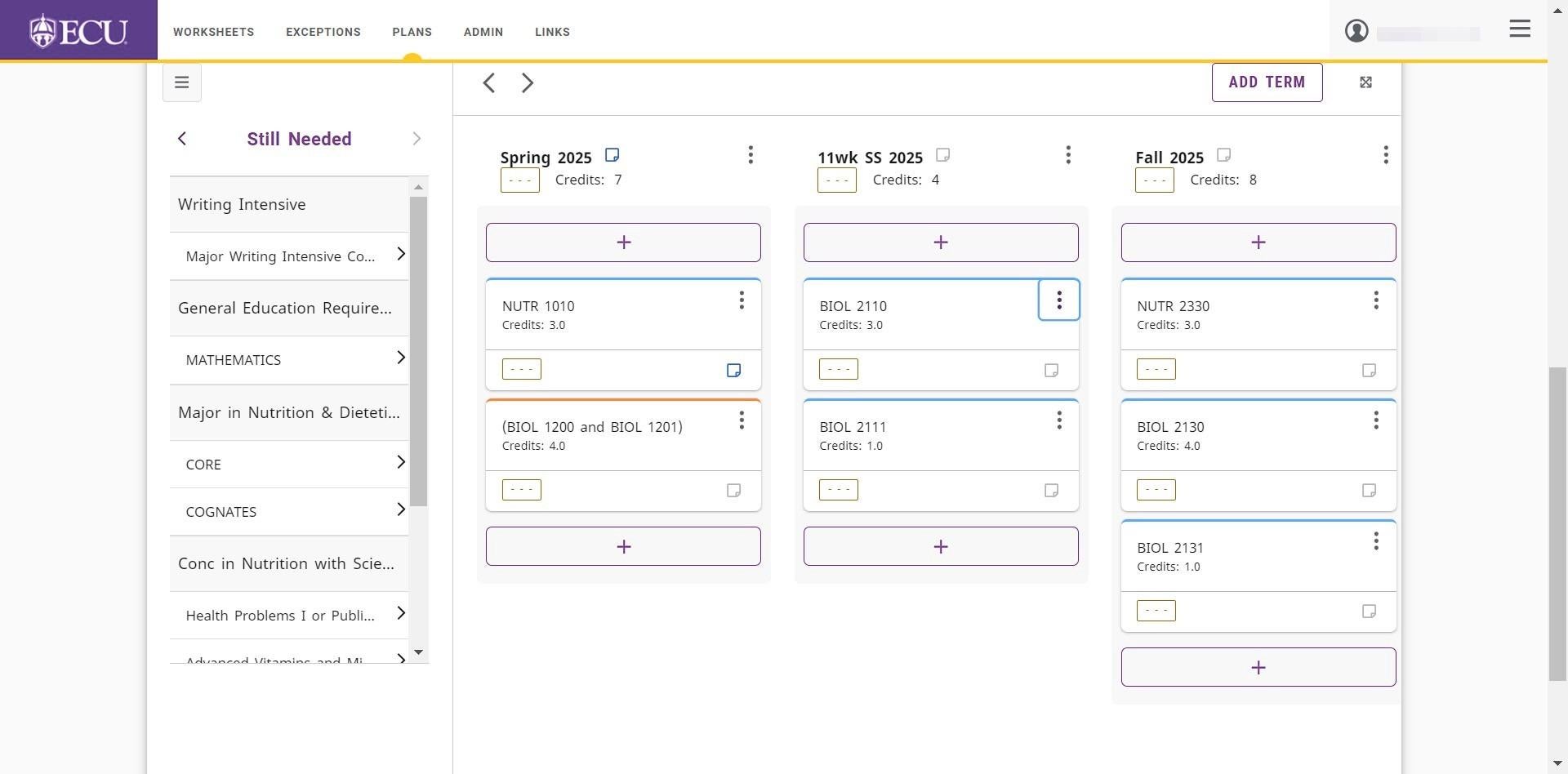
- Select the “Reassign this requirement” option from the list.
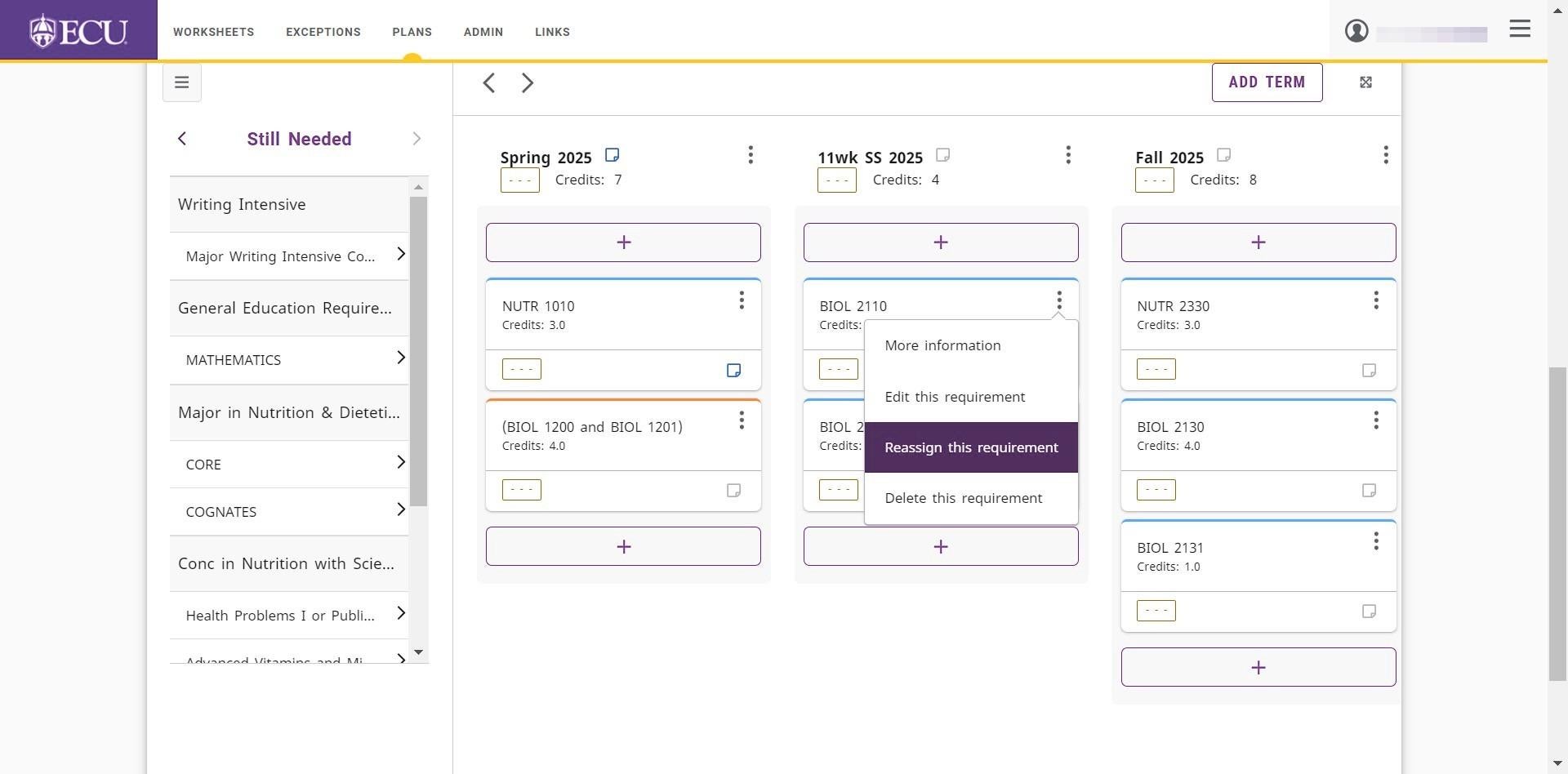
- Click the “Select term” list to display the terms on the plan.
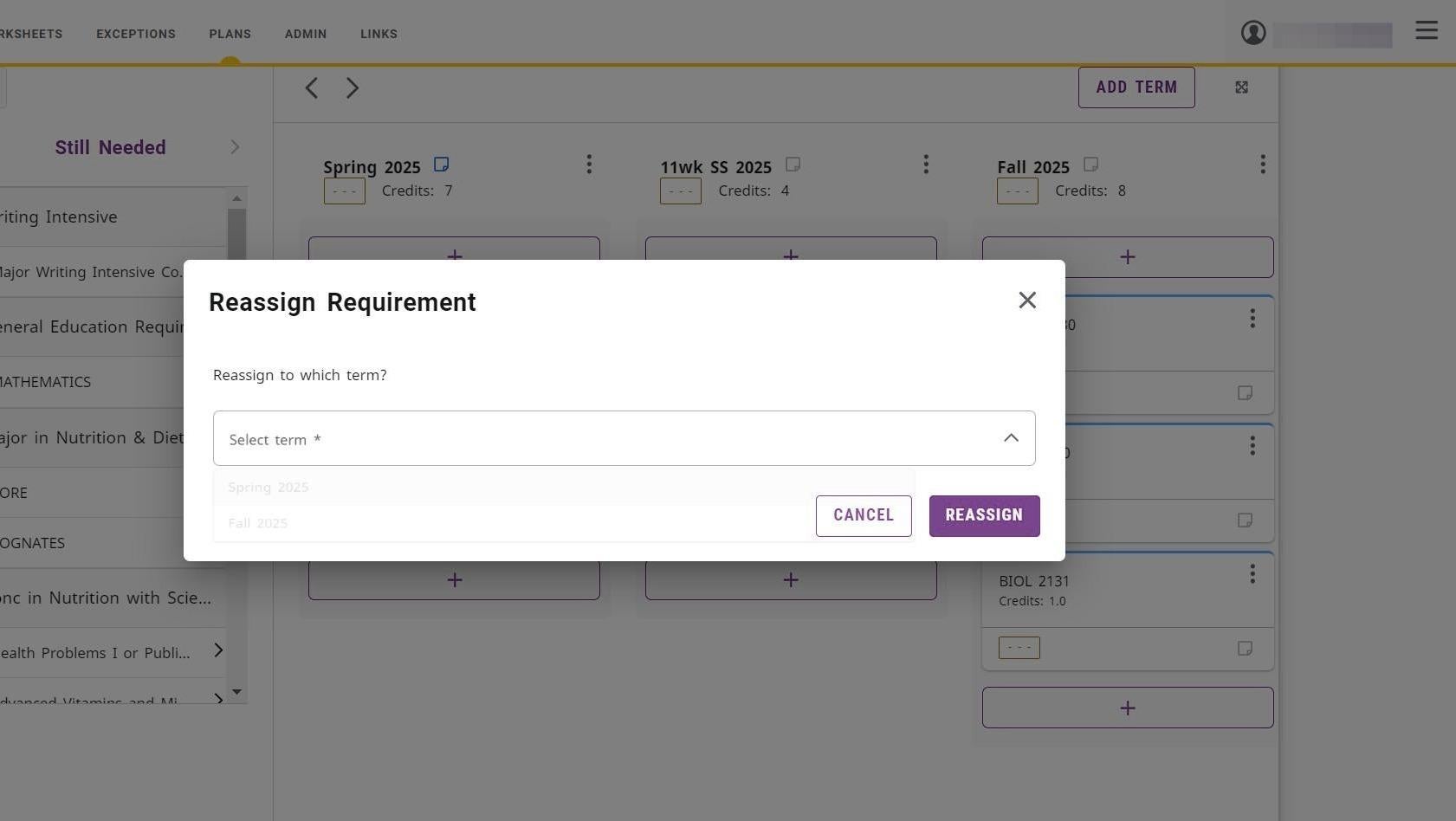
- Select the term to reassign the requirement to.
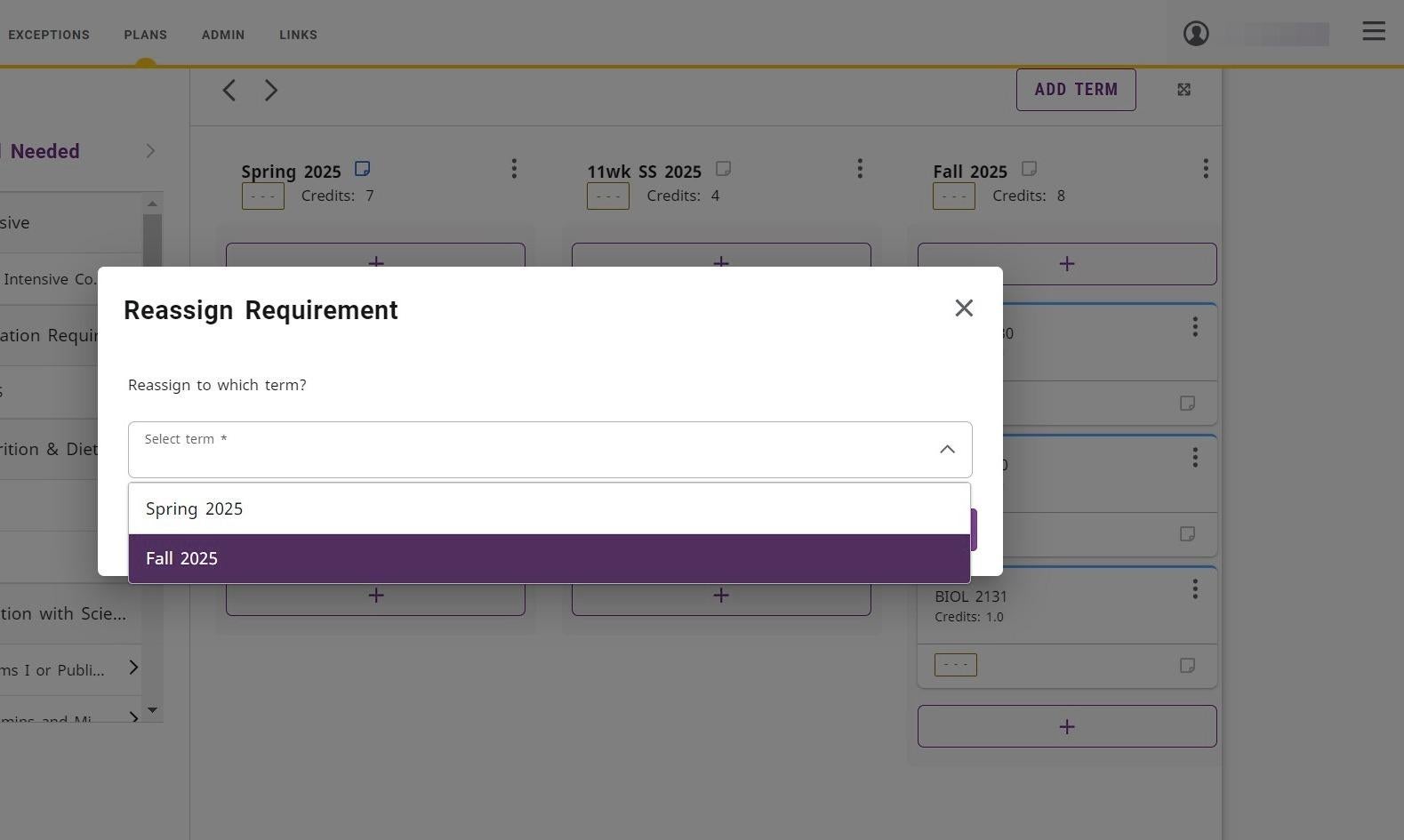
- Click the “REASSIGN” button.
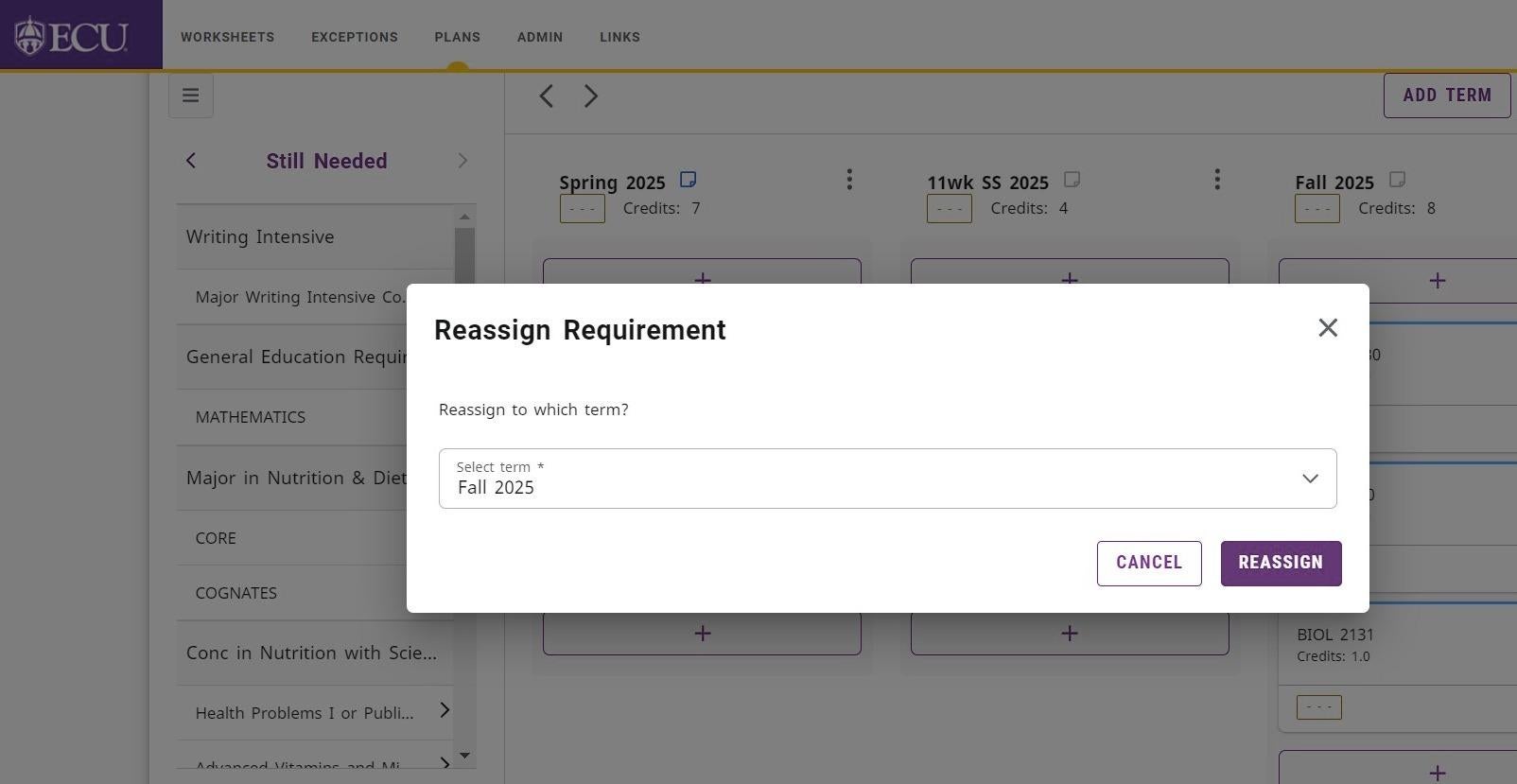
Click and drag the requirement from one term to another.