New Registration App Launches in PiratePort
Just in time for summer/fall registration
Registration this spring will now be a more streamlined process with the new, updated app version just launched in PiratePort. No more clicking through to Banner Self Service – this updated version is easily accessible from the PiratePort card wall.
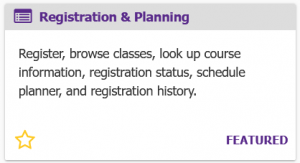
At a Glance:
► Use the new app for summer/fall registration beginning in March 2022
► Mobile friendly
► Access through the PiratePort card wall (see the attachment!)
► See the registration process and instructions
More importantly, the course/class browsing, plan ahead, add/drop and other new features make registration easier than ever – using your laptop or mobile device.
Advance Planning and One-Click Registration
Students can get a head start by building plans using the Plan Ahead feature. Easily load plans from Degree Works and Schedule Planner or create one right in Registration and Planning. Plans allow for easy one-click registration.
Other advance planning features allow you to resolve any roadblocks before registration:
- Browse course offerings and class sections.
- Look up required course materials and prices.
- Use Schedule Details to see past and current schedules.
- View and resolve any holds in advance.
- Manage your schedule through add/drop.
- Get notified of a class seat when on a wait list.
How-To’s and Help
Log in to PiratePort and click the Registration and Planning card anytime to check out the new interface. To learn more about the new registration process, visit go.ecu.edu/register for an overview and instructions for each step. Have questions? Contact the Registrar’s Office or your academic adviser.
*Note that medical and dental students do not use the Banner SSB registration system to sign up for courses.
